


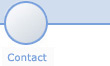
Unterschiede
Hier werden die Unterschiede zwischen zwei Versionen angezeigt.
| Beide Seiten der vorigen Revision Vorhergehende Überarbeitung Nächste Überarbeitung | Vorhergehende Überarbeitung | ||
|
projects:qmail-smtp-auth-send [d.m.Y H:i] terminar |
projects:qmail-smtp-auth-send [d.m.Y H:i] terminar |
||
|---|---|---|---|
| Zeile 1: | Zeile 1: | ||
| - | ====== Qmail 1.03 qmail-remote.c SMTP-AUTH send patch ====== | ||
| - | |||
| - | |||
| - | * Date: 20020715 | ||
| - | * Version: 0.0.1 ;) | ||
| - | * Author: Bjoern Kalkbrenner | ||
| - | * Location: Home | Download | ||
| - | < | ||
| - | < | ||
| - | <a href=" | ||
| - | <img src=" | ||
| - | <p> | ||
| - | <form action=" | ||
| - | <input type=" | ||
| - | <input type=" | ||
| - | <input type=" | ||
| - | <img alt="" | ||
| - | </ | ||
| - | </ | ||
| - | </ | ||
| - | |||
| - | |||
| - | ===== Description ===== | ||
| - | |||
| - | ==== Quick install ==== | ||
| - | |||
| - | |||
| - | 1. Copy the base64.c and base64.h to your qmail source and chdir into it. | ||
| - | 2. Patch the source with patch -p1 < | ||
| - | 3. make setup check | ||
| - | 4. ...follow the qmail-installation or copy your new qmail-remote to / | ||
| - | 5. create your / | ||
| - | |||
| - | ==== Quick info ==== | ||
| - | |||
| - | This patch is based on [[http:// | ||
| - | Confusing ;) | ||
| - | |||
| - | I made this patch because my ISP also switched to AUTH LOGIN on his SMTP relay and we are using an internal linux qmail server in our company, but the patch Robert wrote was only working for 1 user. . Several users use this ISP for outgoing mail, mails are fetched with fetchmail, (scanned for viruses) and send to the local mailaccounts which is used as relay. Now it is easy for us to internal mailaccounts mapped to the external mailservers. You can even select the outgoing mailserver with the smtproutes_users file. | ||
| - | |||
| - | The username and password for the remote smtp relay are stored in / | ||
| - | For example: | ||
| - | < | ||
| - | # | ||
| - | mail@example.com: | ||
| - | info@example.com: | ||
| - | |||
| - | # | ||
| - | anotherport@example.com: | ||
| - | |||
| - | #default, not sure if this entry is used, untested!!!!!! Maybe i had to code this. | ||
| - | : | ||
| - | </ | ||
| - | |||
| - | Password has to be stored in cleartext. This is maybe not bug-free, but like Robert said: | ||
| - | It works for me, no guarantee... | ||
| - | |||
| - | ===== Files ===== | ||
| - | |||
| - | {{projects: | ||
| - | |||
| - | ~~LINKBACK~~ | ||
| - | ~~DISCUSSION~~ | ||